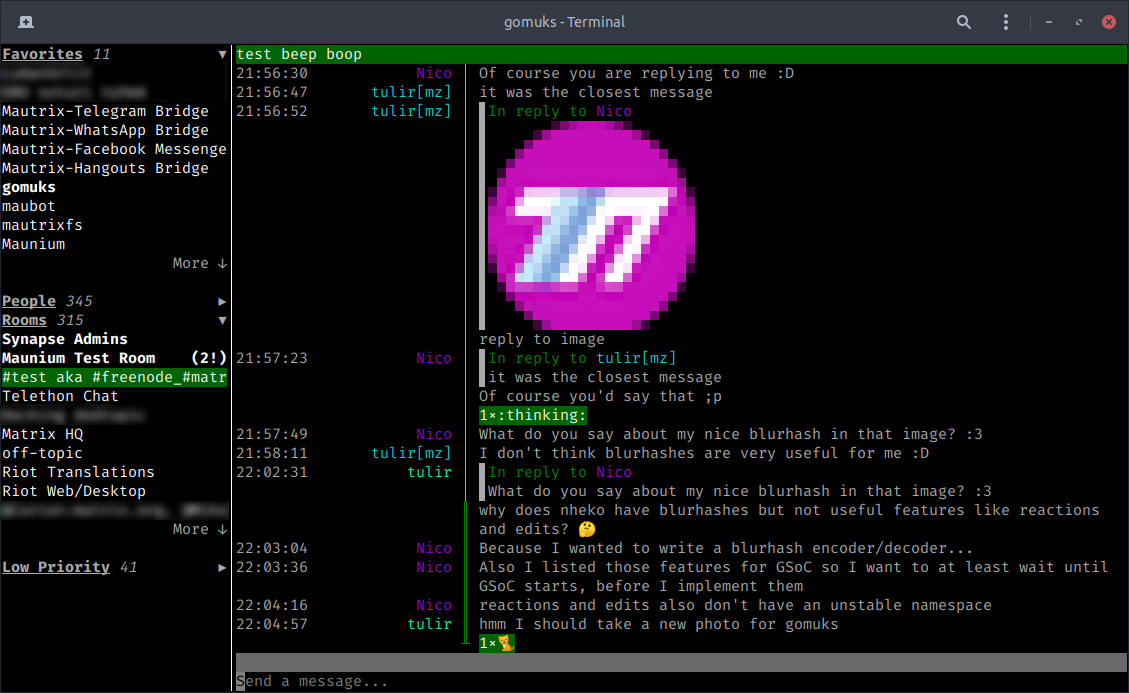gomuks
A terminal Matrix client written in Go using mautrix and mauview.
Basic usage is possible, but expect bugs and missing features.
Discussion
Matrix room: #gomuks:maunium.net
Installation
Once the client becomes actually usable, I'll start making GitHub releases with precompiled executables. For now, you can either download a CI build from GitLab CI or compile from source:
- Install Go 1.12 or higher
- Clone the repo:
git clone https://github.com/tulir/gomuks.git && cd gomuks - Build:
go build
Simply pull changes (git pull) and run go build again to update.
Debugging
If something doesn't work but it doesn't crash, check the /tmp/gomuks/debug.log file for any errors.
Developing
Set DEBUG=1 to enable partial deadlock detection and to write panics to stdout instead of a file.
To build and run with race detection,
use go install -race and set GORACE='history_size=7 log_path=/tmp/gomuks/race.log'
when starting gomuks, then check /tmp/gomuks/race.log.<pid>. Note that race detection
will use a lot of extra resources.
Proper debuggers are too fancy, but normal prints won't work in a TUI application. To write to the
debug log mentioned previously, use the maunium.net/go/gomuks/debug package:
package foo
import (
"maunium.net/go/gomuks/debug"
)
func Foo() {
debug.Print("WHY ISN'T IT WORKING?!?!?")
debug.PrintStack()
}
Usage
- switch rooms -
Ctrl + ↑Ctrl + ↓Alt + ↑Alt + ↓ scroll chat (line) -↑↓- scroll chat (page) -
PgUpPgDown - jump to room -
Alt + Enter, thenTabandEnterto navigate and select room
Commands
General
/help- View command list./quit- Close gomuks./clearcache- Clear room state and close gomuks./logout- Log out, clear caches and go back to the login view./toggle <rooms/users/baremessages/images/typingnotif>- Change user preferences.
Sending special messages
/me <text>- Send an emote./notice <text>- Send a notice (generally used for bot messages)./rainbow <text>- Send rainbow text (markdown not supported)./rainbowme <text>- Send rainbow text in an emote./reply [text]- Reply to the selected message. If text is not specified, the next message will be used./react <reaction>- React to the selected message./redact- Redact the selected message.
Rooms
Creating
/pm <user id> [...]- Start a private chat with the given user(s)./create [room name]- Create a new room.
Joining
/join <room> [server]- Join the room with the given room ID or alias, optionally through the given server./accept(in a room you're invited to) - Accept the invite./reject(in a room you're invited to) - Reject the invite.
Existing
/invite <user id>- Invite the given user ID to the room./roomnick <name>- Change your per-room displayname./tag <tag> <priority>- Add the room to<tag>.<tag>should start withu.and<priority>should be a float between 0 and 1. Rooms are sorted in ascending priority order./untag <tag>- Remove the room from<tag>./tags- List the tags the room is in.
Leaving
/leave- Leave the current room./kick <user id> [reason]- Kick a user./ban <user id> [reason]- Ban a user./unban <user id>- Unban a user.
Raw events
/send <room id> <event type> <content>- Send a custom event./setstate <room id> <event type> <state key/-> <content>- Change room state./msend <event type> <content>- Send a custom event to the current room./msetstate <event type> <state key/-> <content>- Change room state in the current room./id- Get the current room ID.
Debugging
/hprof- Create a heap profile and write it togomuks.heap.profin the current directory./pprof <seconds>- Profile the CPU usage for the given number of seconds and write it togomuks.cpu.prof./trace <seconds>- Trace calls for the given number of seconds and write traces togomuks.trace.