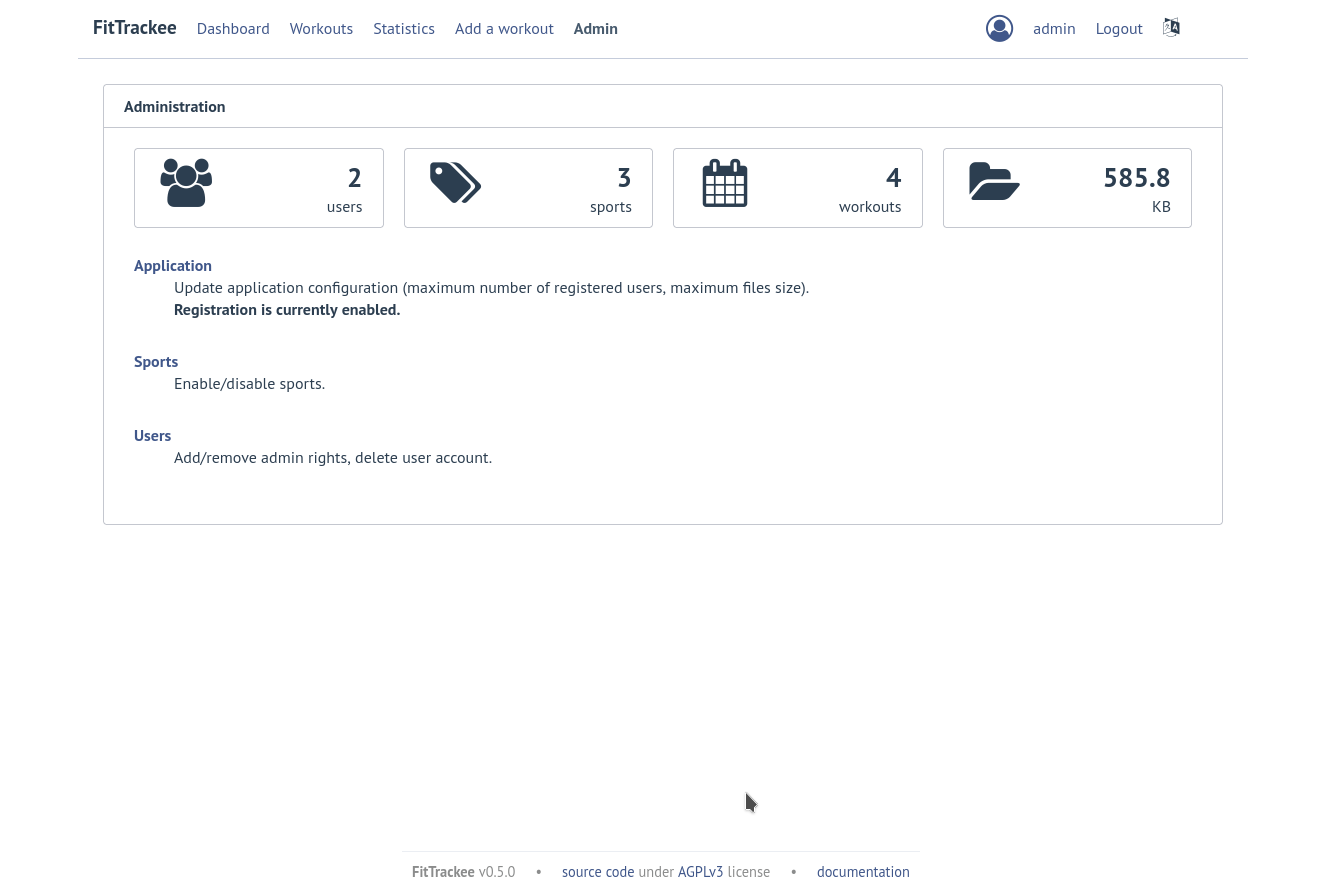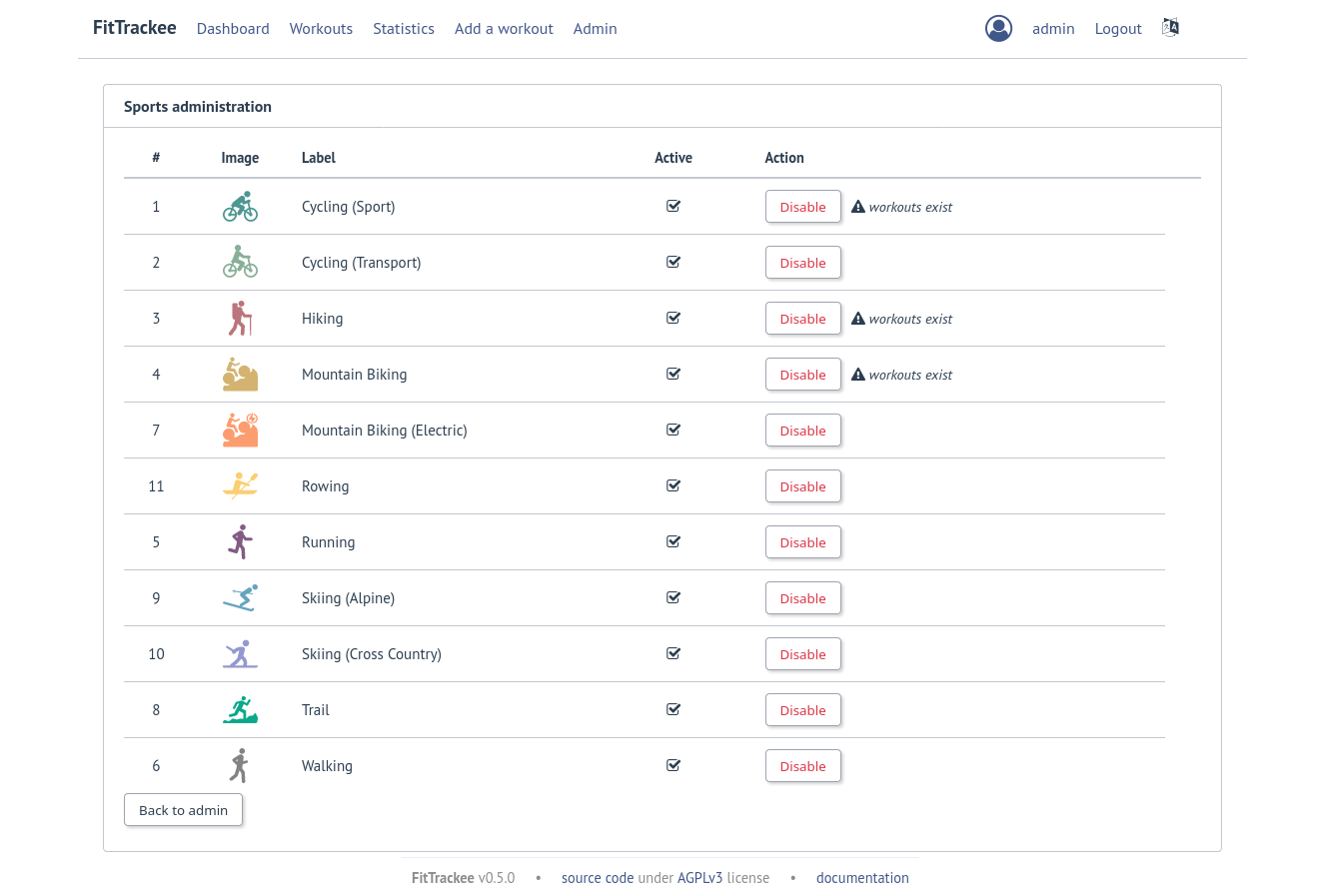Features¶
List¶
Administration¶
(new in 0.3.0)
Application
The following parameters can be set:
active users limit. If 0, registration is enabled (no limit defined)
maximum size of uploaded files
maximum size of zip archive
maximum number of files in the zip archive. If an archive contains more files, only the configured number of files is processed, without raising errors.
Warning
Updating server configuration may be necessary to handle large files (like nginx for instance).
Users
display users list and details
edit a user to add/remove administration rights
delete a user
Sports
enable or disable a sport (a sport can be disabled even if workout with this sport exists)
Account & preferences¶
A user can create, update and deleted his account
A user can set language, timezone and first day of week.
A user can reset his password (new in 0.3.0)
A user can choose between metric system and imperial system for distance, elevation and speed display (new in 0.5.0)
- A user can set sport preferences (new in 0.5.0):
change sport color (used for sport image and charts)
can override stopped speed threshold (for next uploaded gpx files)
disable/enable a sport.
Note
Workouts¶
- 11 sports are supported:
Cycling (Sport)
Cycling (Transport)
Hiking
Mountain Biking
Mountain Biking (Electric) (new in 0.5.0)
Rowing (new in 0.5.0)
Running
Skiing (Alpine) (new in 0.5.0)
Skiing (Cross Country) (new in 0.5.0)
Trail (new in 0.5.0)
Walking
- (new in 0.5.0) Stopped speed threshold used by gpxpy is not the default one for the following sports (0.1 km/h instead of 1 km/h):
Hiking
Skiing (Cross Country)
Trail
Walking
Note
It can be overridden in user preferences.
Dashboard with month calendar displaying workouts and record. The week can start on Sunday or Monday (which can be changed in the user preferences). The calendar displays up to 100 workouts.
Workout creation by uploading a gpx file (related data are stored in database with metric system). A workout can even be created without gpx (the user must enter date, time, duration and distance).
A workout with a gpx file can be displayed with map, weather (if the DarkSky API key is provided) and charts (speed and elevation). Segments can be displayed.
Workout edition and deletion. User can add a note.
User statistics
- User records by sports:
average speed
farest distance
longest duration
maximum speed
Workouts list and filter. Only sports with workouts are displayed in sport dropdown.
Note
For now, only the owner of the workout can see it.
Translations¶
FitTrackee is available in English and French (which can be saved in the user preferences).
Dashboard¶
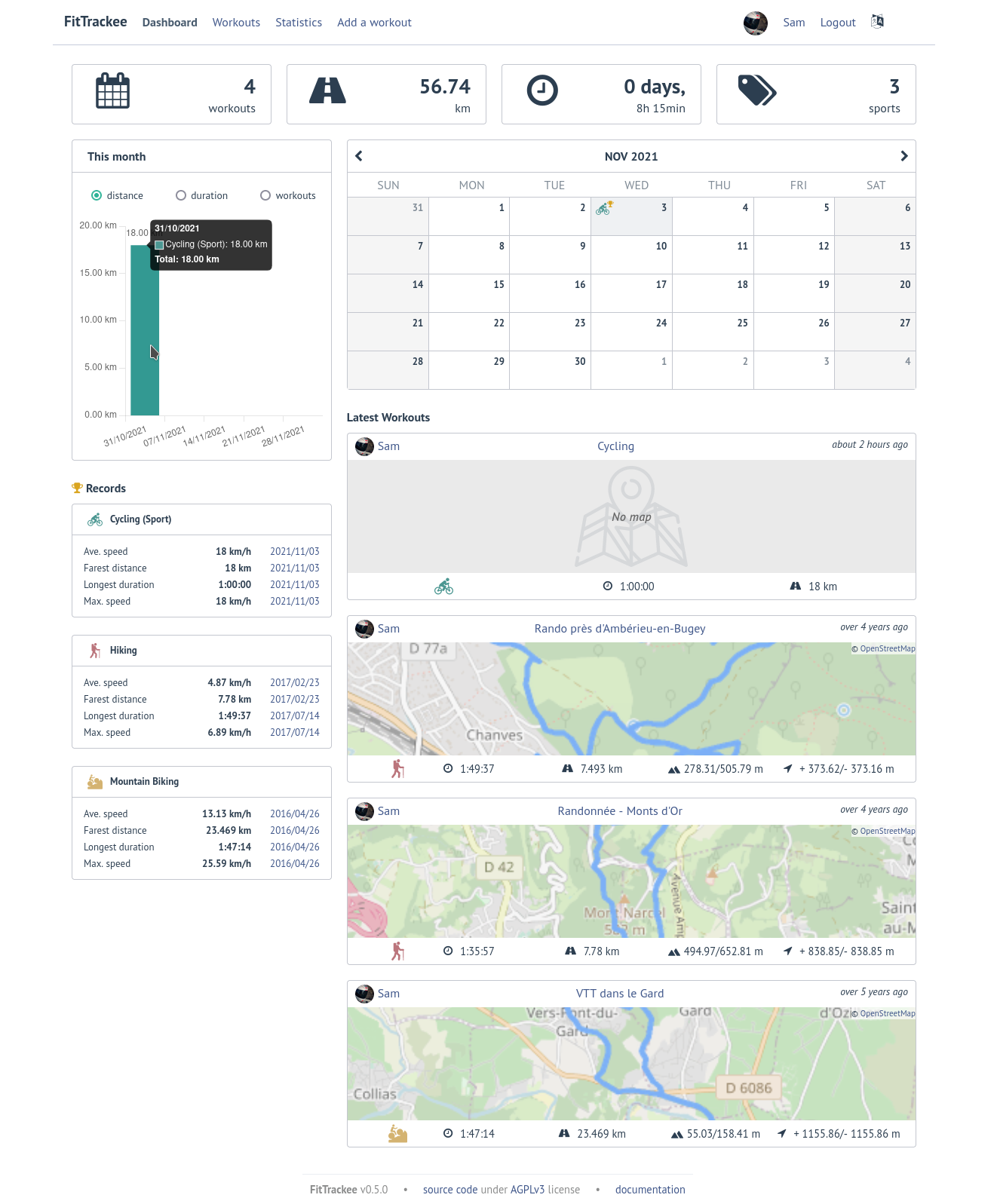
Workout detail¶
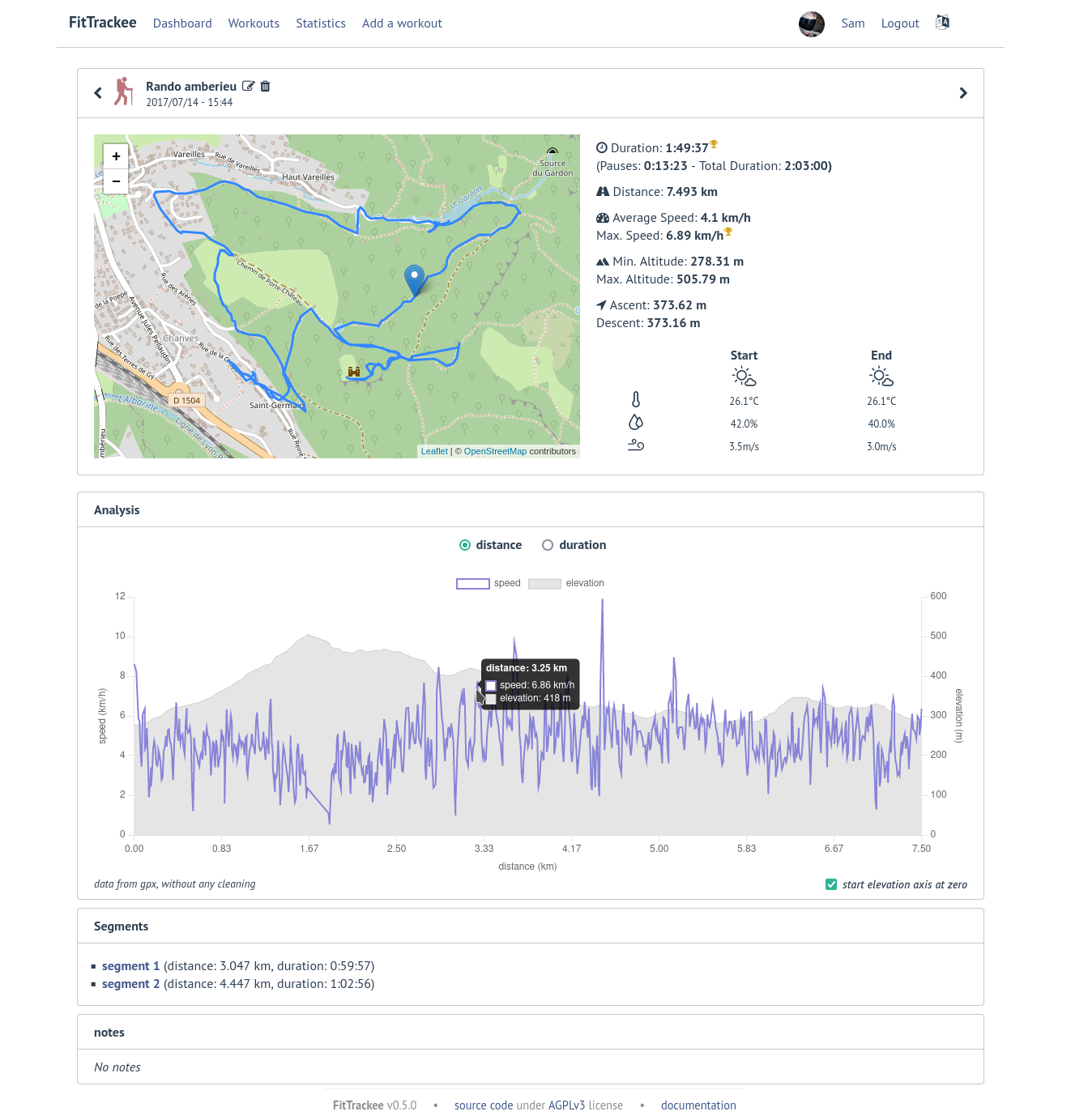
Workouts list¶
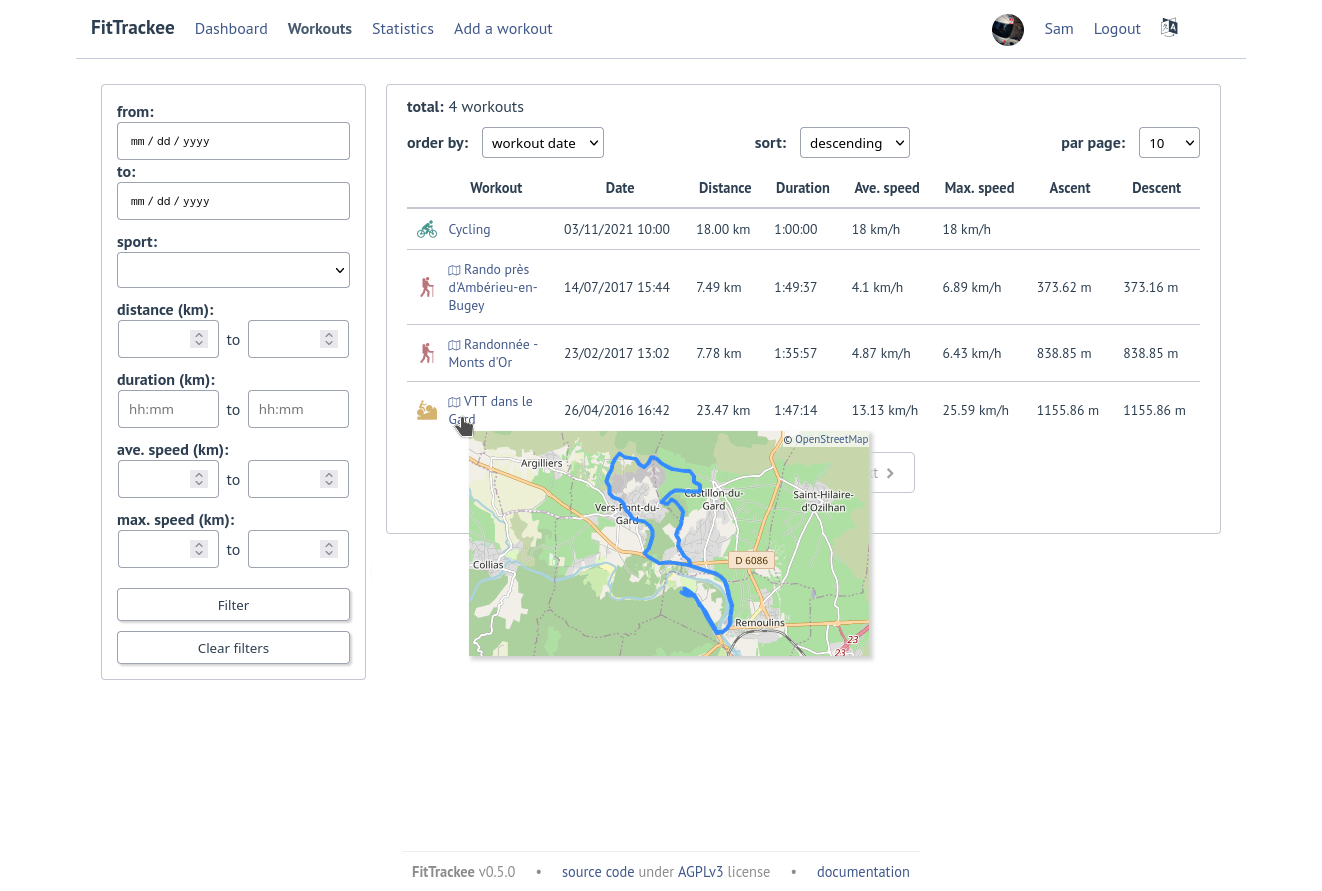
Statistics¶
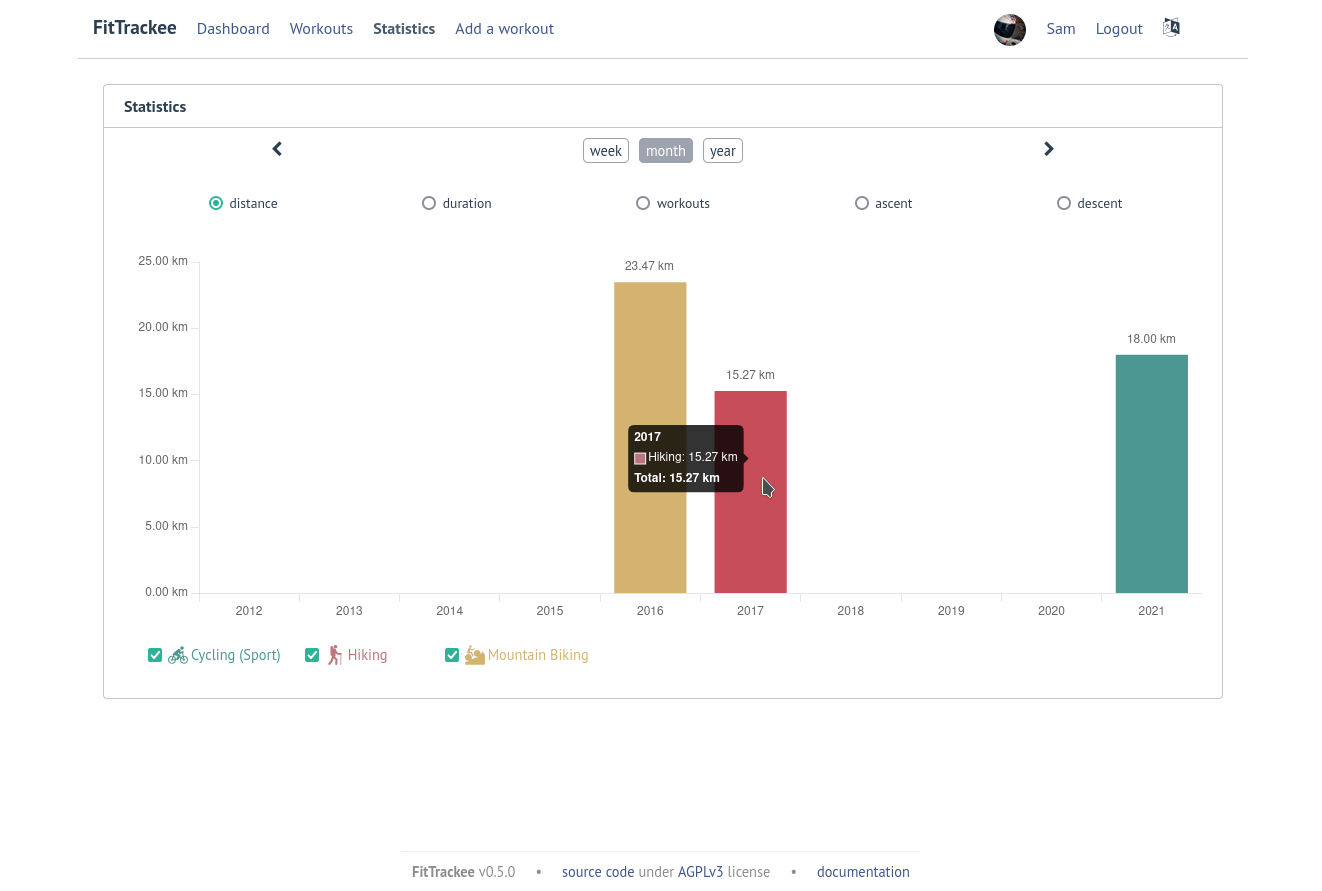
Administration¶